Let's start over
First of all, yes, button and entry mode are gone and won’t come back in the near future. Presenting my work to the broader audience last week resulted in the worst scenario I could ever think of. Last week I spared to effort to improve the GUI and navigation. Some ideas came from the feedback posted in my blog or in the bug tracker, too. Also, I was frustrated at first, the feedback really helped.
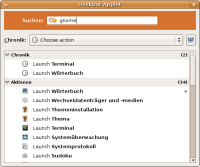
My work resulted in a completely new GUI. Furthermore, I improved navigation. You can now use Deskbar-Applet quickly without touching the mouse. If you typed in a search term you can jump to the search results by pressing the down key. Pressing enter while a match is selected will launch the default action (much like old Deskbar) and pressing the right key will show you a list of actions. A match has more than one action can if a ‘>’ is on the right. Navigation with the mouse has changed, too. Clicking on a match will execute the default action (again much like old Deskbar) and pressing control while you click will show you a list of actions.
Nevertheless, I still have a problem with focusing the actions treeview. It works fine when I navigate with the keyboard. If I click on a match with ctrl pressed to show the actions I want to focus the TreeView that way that the first item is selected and I can navigate without clicking on the TreeView again. I thought grab_focus() would do it, but the first entry just stays grey and I still have to click in the TreeView. Any help is highly appreciated.
Last but not least I updated my guide Writing new-style modules for Deskbar-Applet.
Finally, please download and test the new release and tell me what you think about it (especially the GUI).